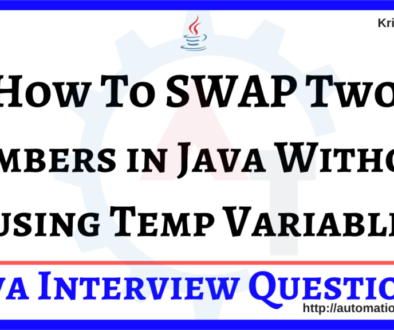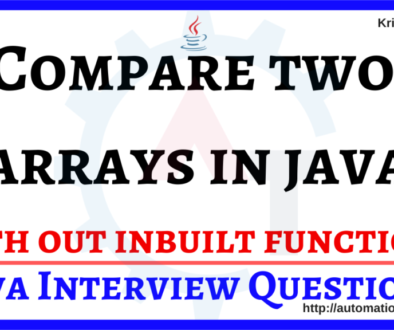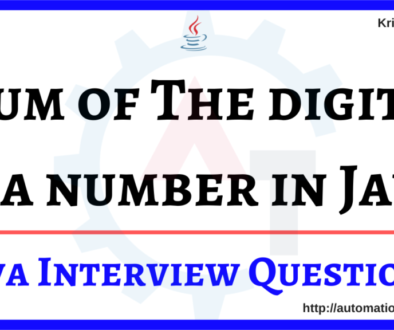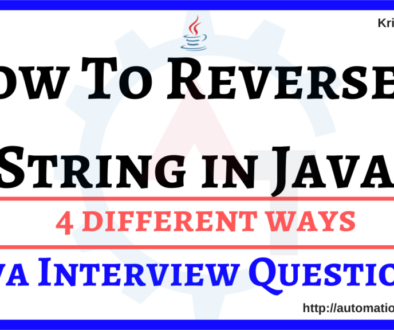How to Compare Two Arrays in Java using built-in functions
In this blog, we will learn how to compare two arrays in Java using built-in functions. This will be asked in the most of the interviews. This can be implemented in the below way:
In the below snippet, we have done the following:
- Created two arrays and assigned some elements in it.
- Using built-in function Arrays.equals method we can compare our two arrays and validate them accordingly.
- Here, we have declared the two arrays differently, one with 3 elements and the other array with 4 elements
- Validating them using If statement and the built-in function as mentioned above
package Javaprograms;
import java.util.Arrays;
public class CompareArrays {
public static void main(String[] args) {
int a[] = {1,3,5};
int b[] = {1,3,4,5};
if(Arrays.equals(a, b))
{
System.out.println("Both the Arrays are EQUAL");
}
else
{
System.out.println("Both the Arrays are not EQUAL");
}
}
}
Output: ------- Both the Arrays are not EQUAL
In the below snippet, we have done the following:
- using the same above arrays, But in this instance we have used the equal elements and equal values in their indices of those arrays to see the result as Equal.
package Javaprograms;
import java.util.Arrays;
public class CompareArrays {
public static void main(String[] args) {
int a[] = {1,3,5};
int b[] = {1,3,5};
if(Arrays.equals(a, b))
{
System.out.println("Both the Arrays are EQUAL");
}
else
{
System.out.println("Both the Arrays are not EQUAL");
}
}
}
Output: ------- Both the Arrays are EQUAL
Please watch the Youtube video for better understanding.