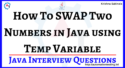Selenium WebDriver Introduction
Selenium Webdriver Introduction will discuss about brief information about selenium webdriver. As per the official site, Selenium automates browsers. That’s it! What you do with that power is entirely up to you. Primarily, it is for automating web applications for testing purposes, but is certainly not limited to just that. Selenium has the support of some […]

Basic HTML Knowledge for Selenium Webdriver
Basic HTML (Hyper Text Markup Language) Knowledge for Selenium Webdriver will discuss about how much a selenium resource should have the knowledge about the HTML which is used to develop the application. The reason is, selenium webdriver identifies the elements which are there on the application using HTML tags of that application. So, as a […]
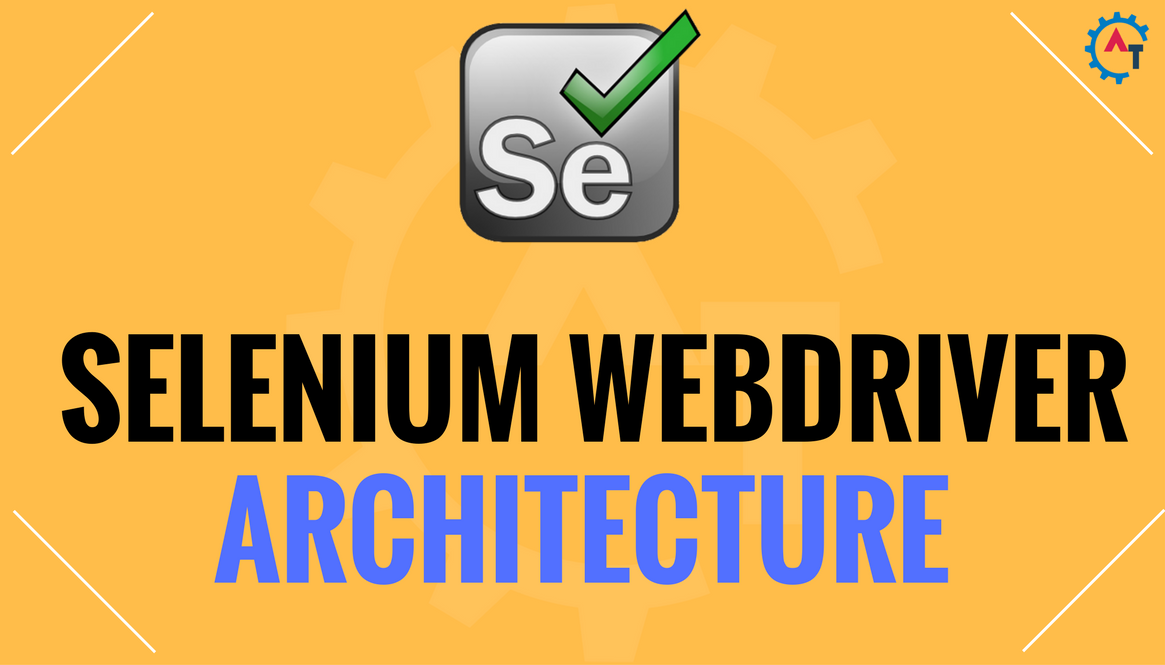
Selenium WebDriver Architecture
Selenium Webdriver architecture will discuss about how the selenium webdriver will work. It is very important and mandatory that we should know the architecture of the tool which we are going to use. So, in this blog we will discuss about the selenium webdriver architecture. Below is the diagram for the selenium architecture: In the […]

Selenium WebDriver Locators
Selenium WebDriver Locators will discuss about the different kinds of locators which are available in the selenium webdriver. The basic use of locator is to identify the element on the web page uniquely. All the elements which are there on the webpage are called WebElements in selenium webdriver. Below are the webdriver supported locators: ID […]

XPath in Selenium WebDriver
XPath in Selenium Web Driver will describe the importance of the XPath in Selenium automation.It is very common that when you want to automate any application the most important thing is to identify the element to interact with it. Particularly when you using Selenium as your automation tool, explicitly you have to identify the element […]
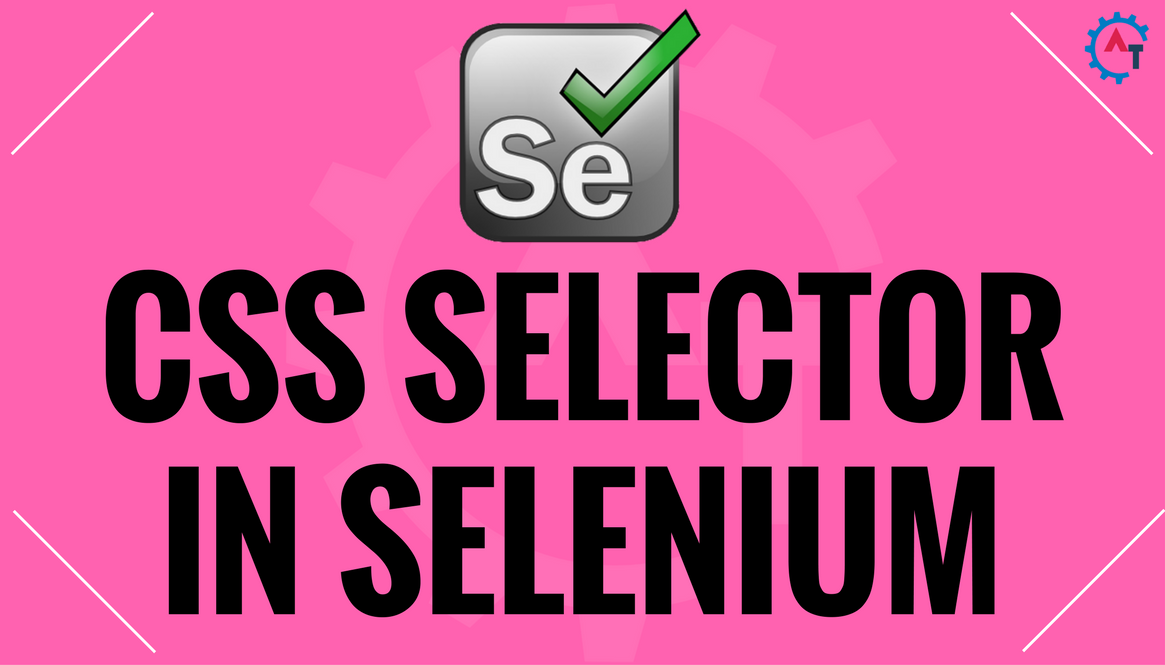
CSS Selector in Selenium WebDriver
CSS Selector in Selenium Web Driver will describe the importance of the CSS Selector in Selenium automation.It is very common that when you want to automate any application the most important thing is to identify the element to interact with it. Particularly when you using Selenium as your automation tool, explicitly you have to identify […]
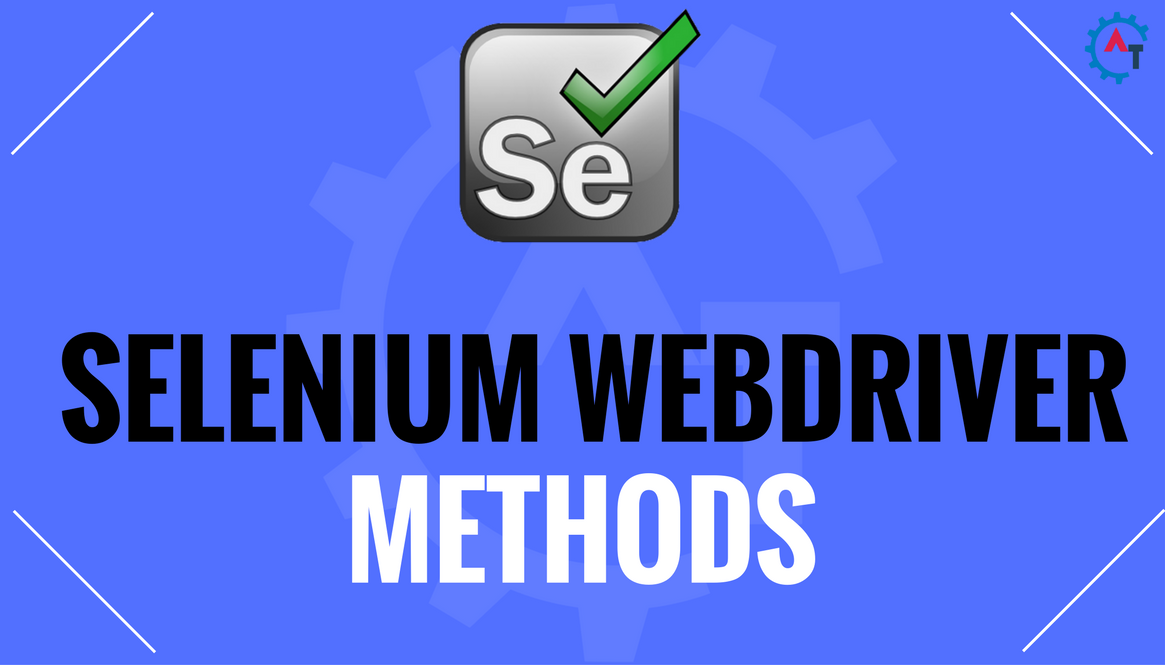
Selenium Webdriver Methods
Selenium Webdriver Methods will discuss about the API provided by the Selenium Webdriver. We have so many webdriver methods to automate the web application. Selenium provided huge number of methods to interact with the browser to automate the applications. Each method will have its own purpose to use. Below are the few important methods which […]

Launch Browser in Selenium3
How to Launch Browser in Selenium 3 will discuss about how to open different kind of browsers (i.e. Firefox,Chrome,Opera and Edge etc…) using selenium webdriver version 3 and automate the applications. In previous versions of selenium, firefox has different kind of approach to launch and remaining browsers had another kind of approach. But in the […]

Useful Tools and Plugins in Selenium
Useful Tools and Plugins in selenium will discuss about some of the useful tools or plugins which are very helpful while writing the automation scripts using selenium webdriver. One of the tedious and time taking tasks in the selenium webdriver is to identify the element on the web page. For this we need to use […]
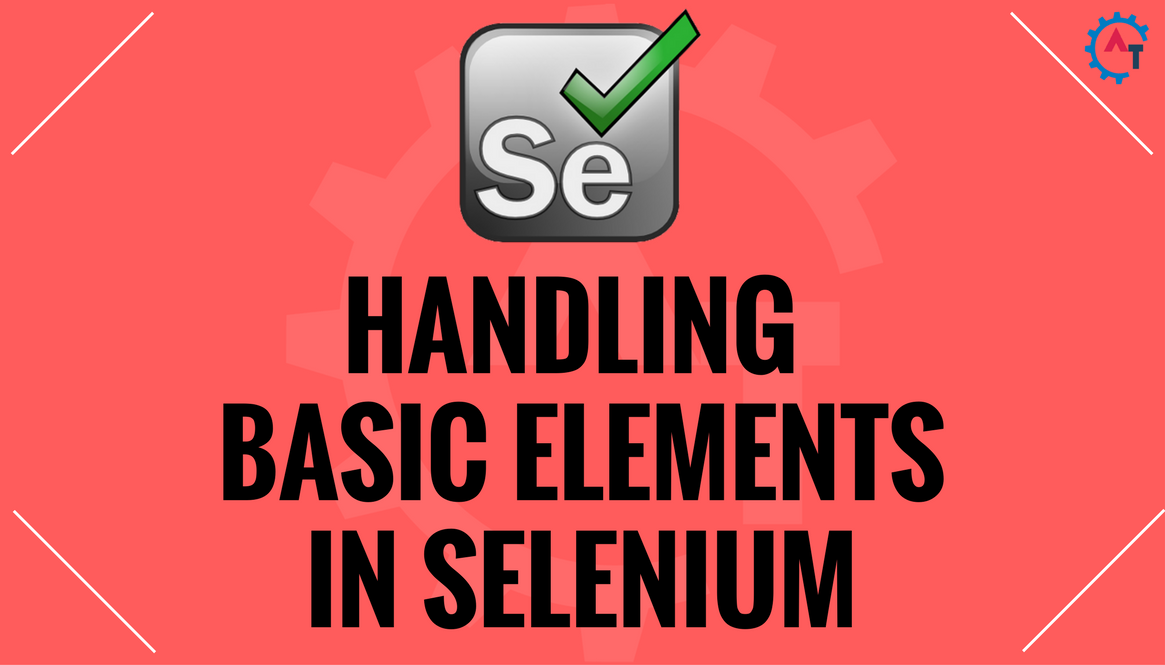
Handling Basic Elements in Selenium
Handling basic elements in Selenium will discuss about how we can interact with the elements which we will use very frequently on any applications. In this video we will understand the concept of WebElement also; as we will call all the elements which are there on the web page are web elements. In this, we […]