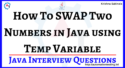Selenium WebDriver Exceptions
Selenium Webdriver exceptions will discuss about what kind of exception we will get in selenium webdriver while executing the automation scripts. An exception is an infallible statement; it will always tell you why something has gone wrong in the code. It may not always be easy to understand the exception, but it does always tell […]

Selenium NoSuchElementException
Selenium NoSuchElementException is the most and frequent facing exception. You will definitely find this kind of exception while automating the application. In this blog we will see what are the reasons to face this exception and how we can overcome this exception in detail. Below are the reasons to get this exception: The locator which […]

Selenium NoSuchFrameException
Selenium NoSuchFrameException will discuss about one of the frequent exceptions which we will face in selenium webdriver. You might face this kind of exception while automating the application if you have iFrames in your application. In modern applications people are using iFrames very frequently as if you want to show the information from other sources […]
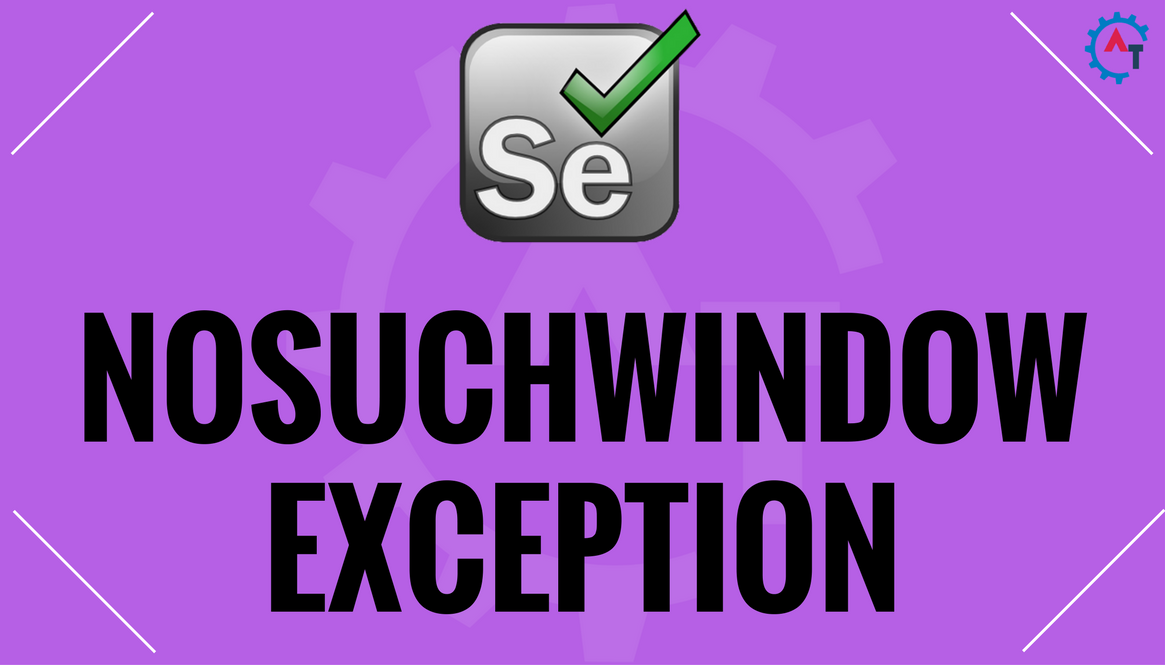
Selenium NoSuchWindowException
Selenium NoSuchWindowException is similar to NoSuchFrameException, this is also one of the frequent exceptions which we will face in selenium webdriver. Sometimes applications will have child windows(i.e. Separate windows) which will open when you click on any link or button. Normally if you want to automate the child windows then you need to switch to […]

Selenium ElementNotVisibleException
Selenium ElementNotVisibleException is also one of the frequent exceptions which we will face in selenium webdriver while automating any kind of application. This exception tells you that the WebElement that you are trying to interact with is not visible to the user. If the element is not visible to the user then they are not […]

JavaScriptExecutor in Selenium
JavaScriptExecutor is one of the interfaces in selenium. The basic advantage of JavaScriptExecutor is it provides a way to execute JavaScript in Selenium Webdriver. Sometimes locators may not work, in that case JavaScriptExecutor will helps to interact with the web elements on the particular webpage. The reason behind this is; even selenium webdriver internally converts […]
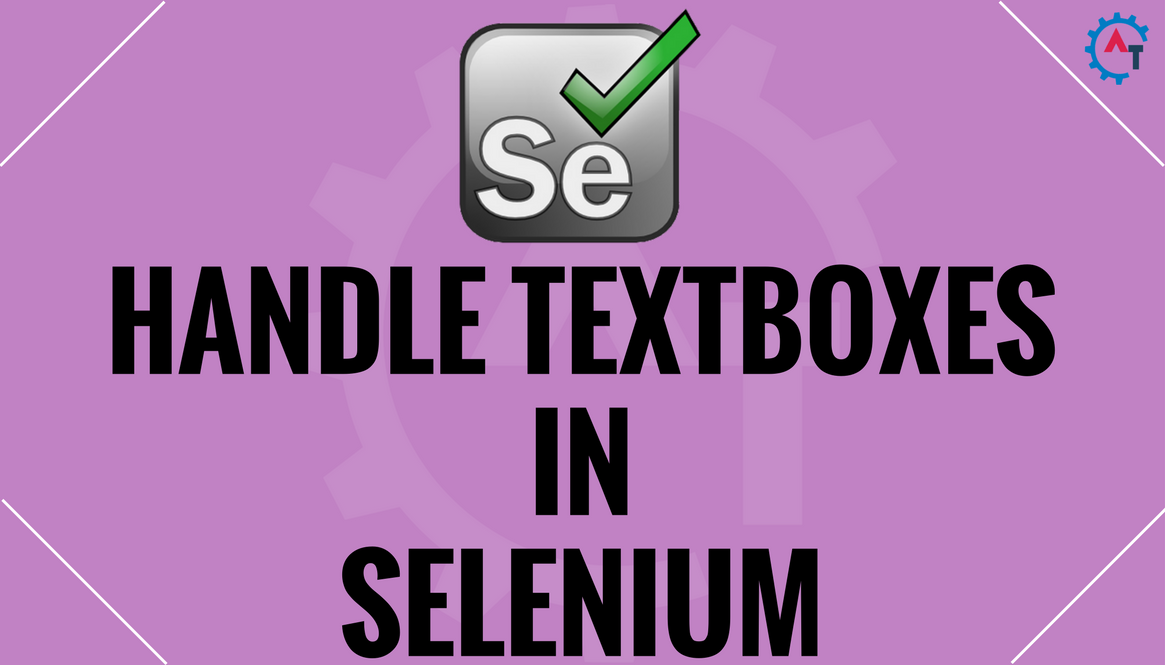
Handling Textboxes in Selenium
Handling textboxes in selenium will discuss about how to handle textboxes on a webpage. Basically a textbox is an input tag and will accept character sequence. While automating any application if you want to automate any textbox in selenium you have two types of options to enter data into the textbox. One is using sendKeys() […]

No More Driver EXE files for Selenium Execution – Instead Use WebDriverManager
Why do we use executable files for Launching browser using selenium? After selenium 3, We got habituated to download exe files like chrome.exe, geckodriver.exe etc. to launch browsers. All these executable files are standalone server executable files that implements JSON-wire protocol and works as a glue between the test script and Browsers. Most often, when […]

How to Avoid Switch To Window in Selenium WebDriver
How to avoid Switch to window concept in selenium makes you switch between different windows without using “Switch to window” method. Let’s discuss in detail. In Many Real time scenarios, When we click on a link we see many of those opens in new tab or new windows. We generally use the switchtowindow concept from […]

How to Capture WebElement Screenshot in Selenium Webdriver using selenium 4
In this blog, we will learn how to capture webelement screenshot using selenium. Till Selenium 3 we have an option that to take the screenshot for an entire webpage. From selenium 4 onwards they have introduced an option that to capture a webelement. Previously, using some third party libraries like Ashot, shutterbug to capture the […]