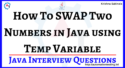Welcome to C# Interview Questions. Here you will get so many questions related to c# interview and c# programs. It will definitely enhance your c# programming knowledge.

Prioritizing Tests in TestNg
Prioritizing tests in testng will discuss about the order of execution tests in test suite. We will write test methods our own way using @Test annotation. After writing the test cases we will execute the test cases either normally or from the testng.xml file. After execution of the tests if we observe the order of […]

Preserve Order in TestNG
Preserve Order in TestNG will discuss about the order of test case execution in testNG. Usually the order of execution in the testNG will be alphabetical order. Means, if you not set any priority then it will execute the test cases in alphabetical order. In our previous blog (i.e.Prioritizing Tests in testng) we have seen […]

Capture Screenshot for Failed Tests in TestNG
Capture screenshot for failed tests in testNG will discuss about how to take a screenshot when a test case fails while executing the test suite. The screenshot will give the information about on which screen the script got failed during the execution. Then we can easily identify the issue by looking into the screenshot. To […]

Executing Only Failed Tests in TestNG
Executing only failed tests in TestNG will discuss about how we can execute only failed test cases in the test suite once the execution of the suite completed. Most of the times when we execute bulk tests as suite then there is a chance of failing some of the tests. For these failures there may […]

Running TestNG Tests Programmatically
Running testng tests programmatically will discuss about how to execute testng tests programmatically. Till now we have executed all the tests using testng.xml file in the previous blogs. In this blog, will see how to avoid xml file (i.e testng.xml) and execute the same functionality using java file(i.e. programmatically). We have some limitations with the […]
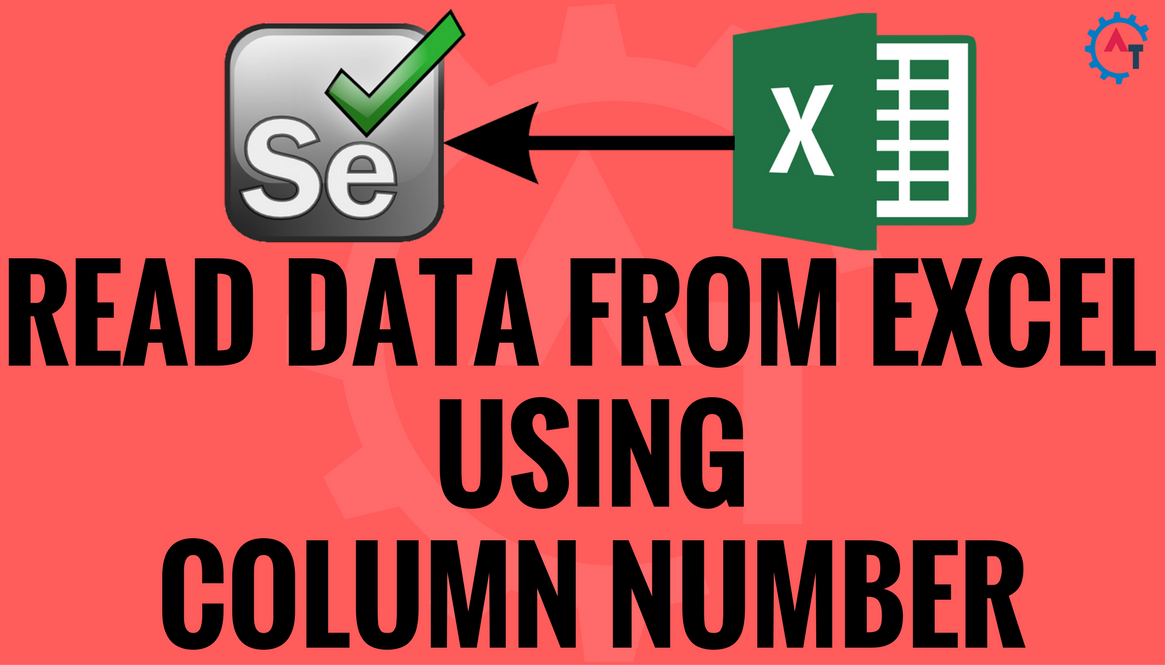
Read Data From Excel Using Column Number
Read data from excel using column number will discuss about how we can read test data from the excel sheet while automating any application using selenium webdriver. We might get doubt that why we need to put the test data in excel and why to read data from that. If an application need so much […]
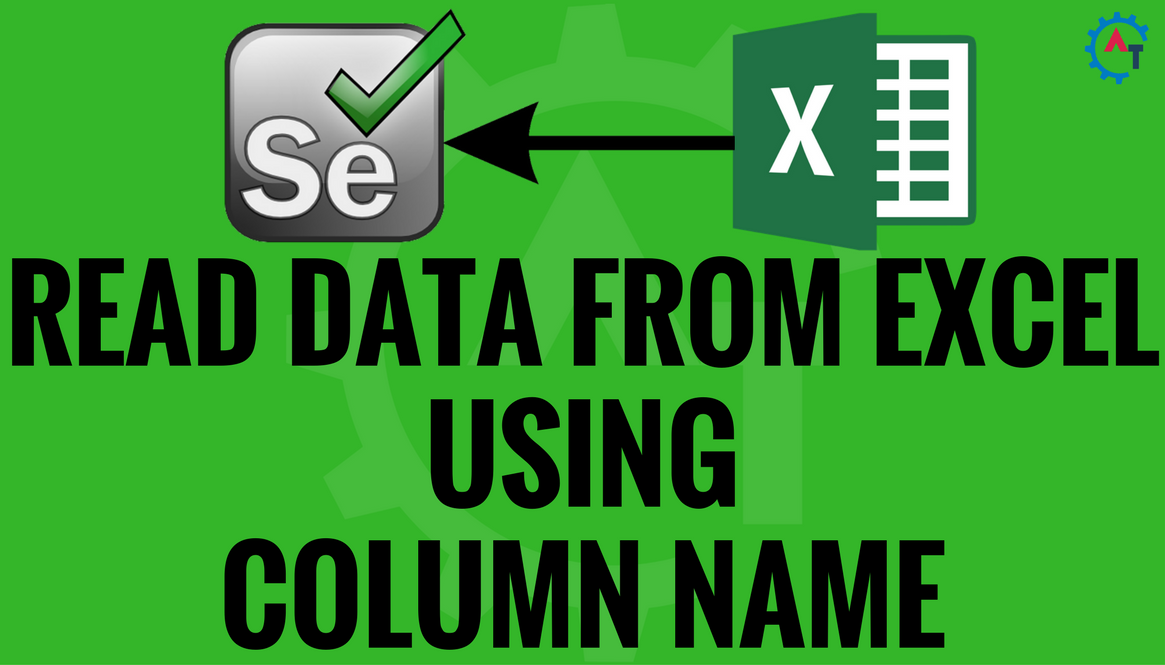
Read Data From Excel Using Column Name
Read data from excel using column name will discuss about how we can read test data from the excel sheet while automating any application using selenium webdriver. We might get doubt that why we need to put the test data in excel and why to read data from that. If an application need so much […]

File Upload using AutoIT in Selenium
File Upload using AutoIT in Selenium will discuss about how we can upload a file into web application while automating the application using selenium webdriver. As we know that selenium webdriver automates only browsers (i.e. web applications only). But sometimes we might need to automate windows based applications/popups such as upload a file or download […]
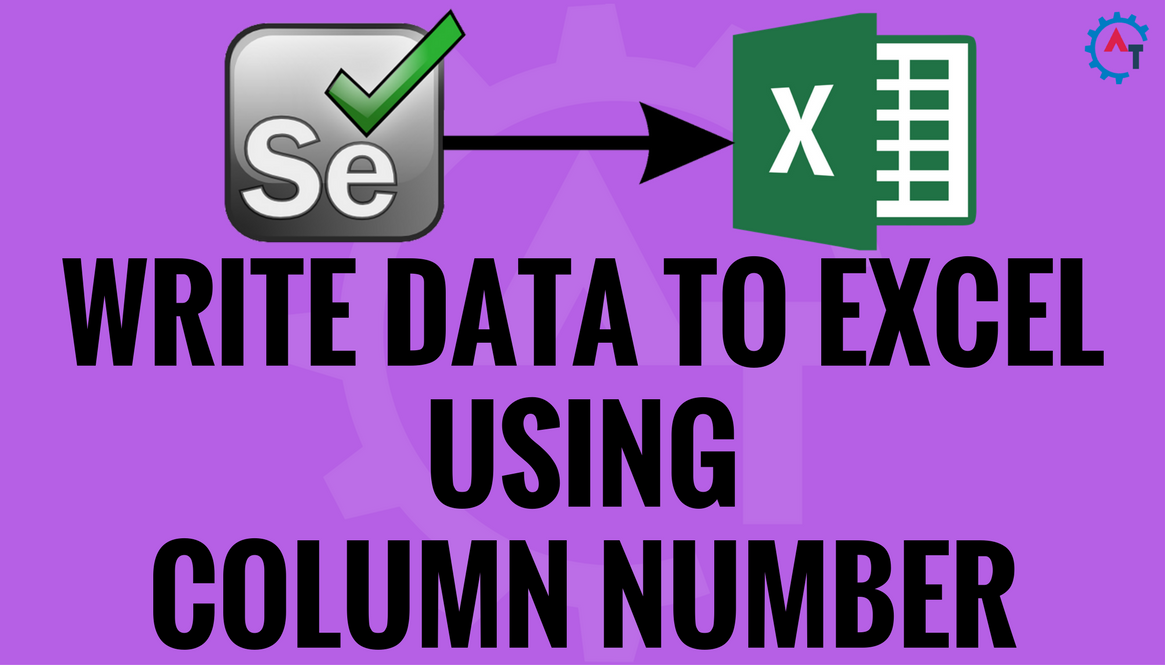
Write Data To Excel Using Column Number
Write data to excel using column number will discuss about how we can write test data/test results to the excel sheet while automating any application using selenium web driver. We might get doubt that why we need to put the test results in excel. If an application need so much of data to be feed […]
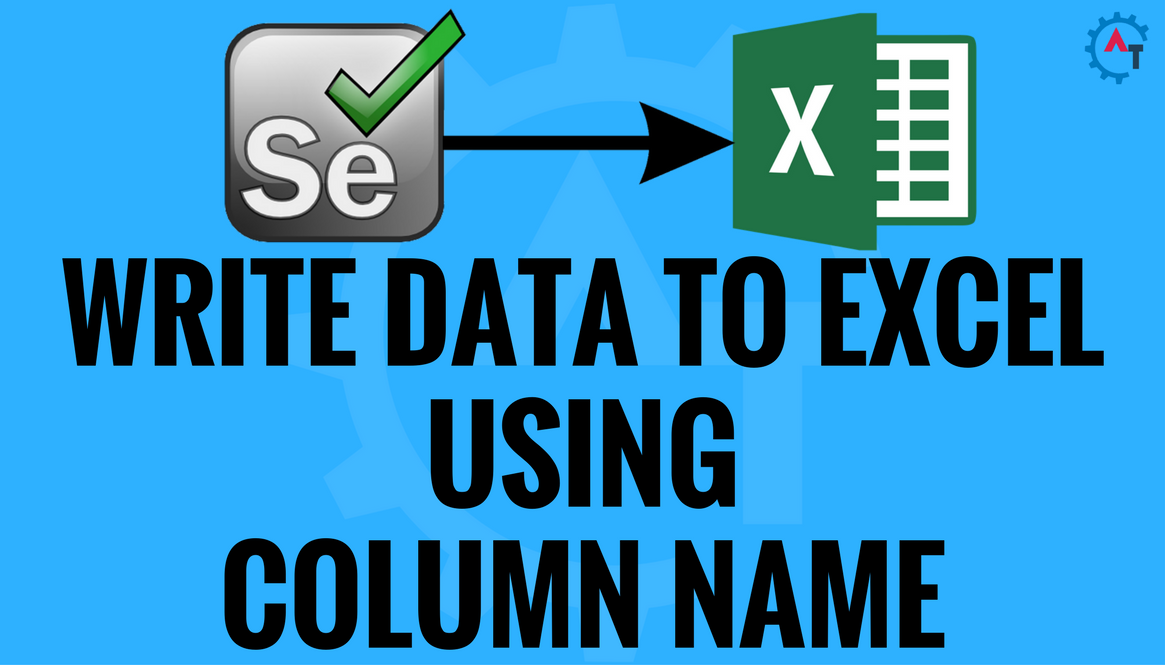
Write Data To Excel Using Column Name
Write data to excel using column name will discuss about how we can write test data/test results to the excel sheet while automating any application using selenium web driver. We might get doubt that why we need to put the test results in excel. If an application need so much of data to be feed […]